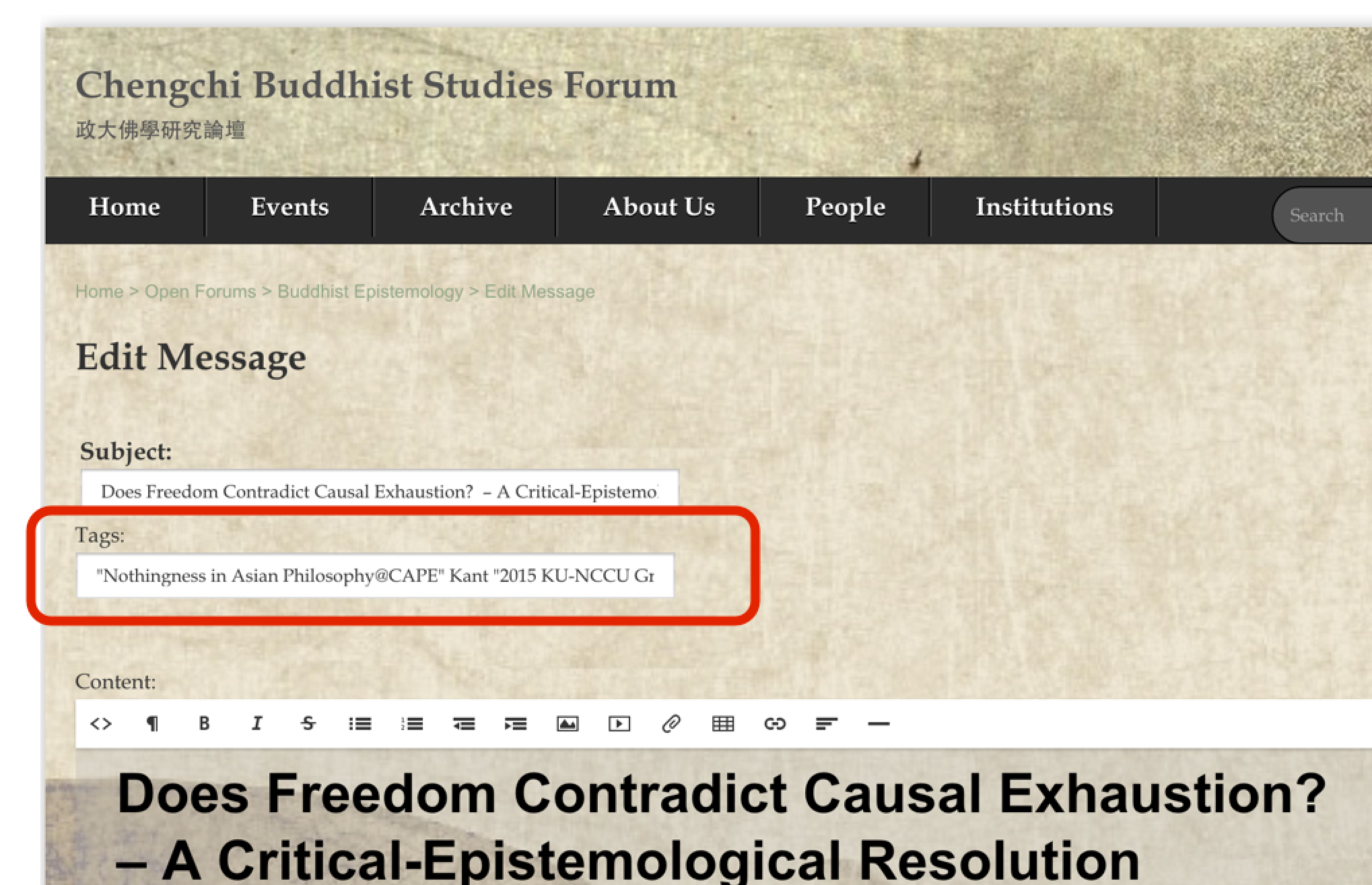How to publish a post in multiple forums? ( The function of "Tags" )
How to publish a post in multiple forums?
One can publish a post in multiple forums by using the function of "Tags."
In the Editing page, one can insert the title (Tag) of the other forums so that the post can go to both your present forum and the tagged one. For instance (below), when publishing the post in "Buddhist Epistemology" at the site of CBSF, I also publish the post in "Nothingness in Asian Philosophy" at the site of CAPE and "2015 KU-NCCU Graduate Workshop on Asian Philosophy" at the site of KICAS. Here are some rules for using Tags on the platform.
1. Inserting Tags in the column of Tags, the post will be published in the tagged forums automatically.
2. The title of the tags should be put in double quotation marks when the tag contains more than two words. For example:
"Nothingness in Asian Philosophy"
3. Multiple tags should be separated by one digit of blank.
4. When referring to the tags in another group (site) on the clustered platform (e.g., referring to CAPE in the post at CBSF), one should use the form with "@". For example:
"Nothingness in Asian Philosophy@CAPE"
5. By using the function of "Edit" in one's post, one can change the taggings any time one likes after the first post.
6. Please be reminded that the access to the post depends on the privacy setting of the target forums.